From Prompts to Pixels: Understanding Midjourney's AI Image Creation
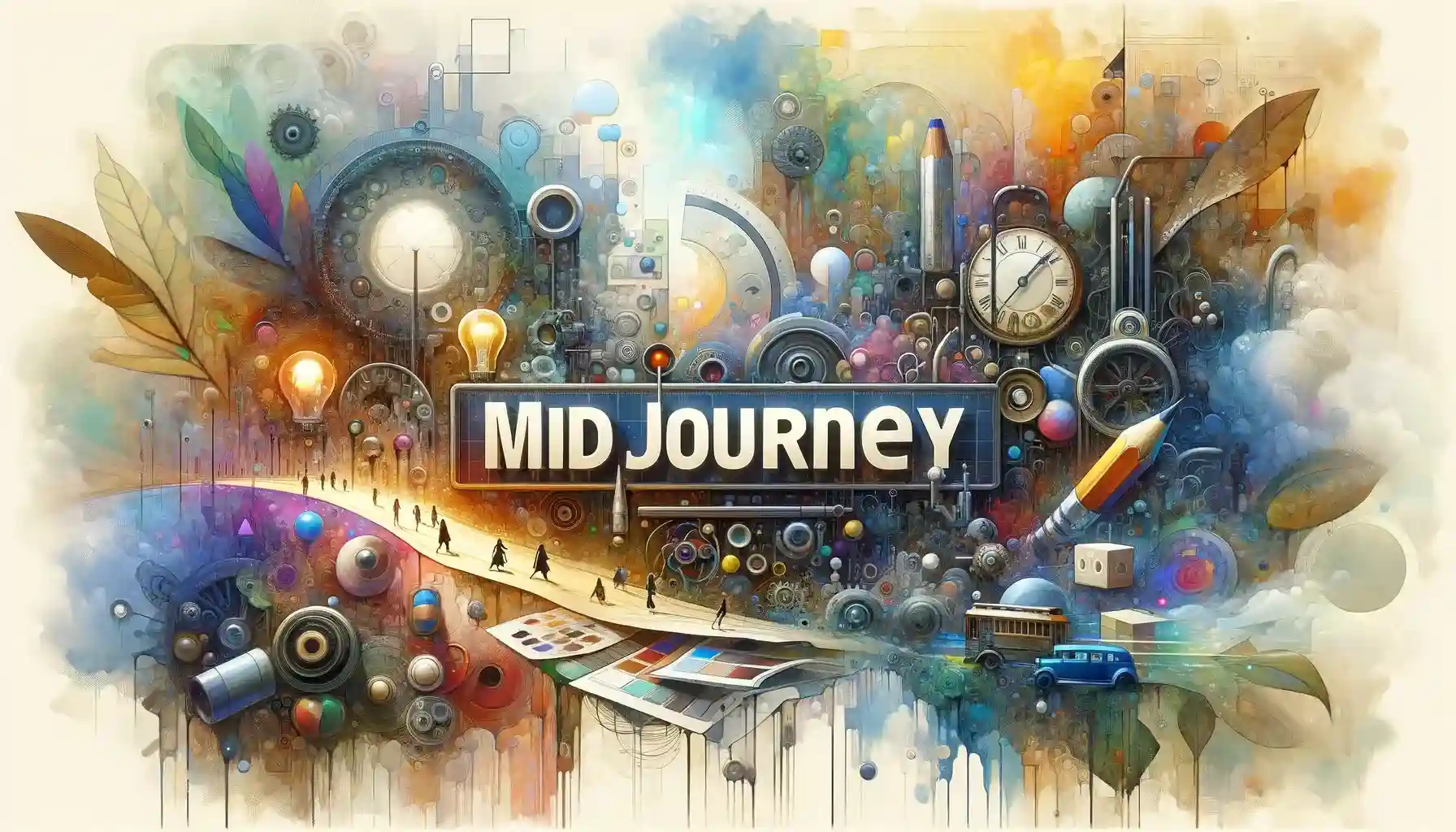
Artificial intelligence has progressed rapidly, with systems like ChatGPT showcasing impressive language capabilities. Alongside advancements in language AI have been major developments in generative AI—algorithms capable of creating original images, videos, audio, and more from scratch, using neural networks and deep learning.
One such generative AI tool launched recently is Midjourney—an independent system focused solely on image creation, founded in 2021 by former NASA researcher and Leap Motion co-founder David Holz. Midjourney entered open beta in July 2022. Thanks to its ease of use through the Discord platform and impressive image quality, Midjourney gained huge popularity extremely quickly. In just 6 months since its launch, Midjourney has demonstrated immense potential for generative AI to augment human creativity.
Midjourney is an independent generative artificial intelligence system focused on creating images from text descriptions. It was created by San Francisco-based Midjourney Inc., an independent research lab founded by David Holz. After over a year in private development, Midjourney first entered closed beta testing in March 2022. Then in July 2022, Midjourney opened access to the public via an open beta, allowing anyone to start using the platform. Within months it established itself as one of the premier AI art generators, alongside more established names like DALL-E 2 and Stable Diffusion.
As a proprietary closed-source system, not much is publicly known about the AI architecture and training process powering Midjourney's image generation capabilities. However, the results speak for themselves, with Midjourney reliably producing photorealistic, artistic, and creative interpretations of text prompts.
How Midjourney Works
Midjourney leverages advanced artificial intelligence technologies to convert text prompts into images. Specifically, it relies on neural networks and generative adversarial networks (GANs) to power its image-generation capabilities.
To start, Midjourney analyzes the text prompt using natural language processing techniques to extract semantic meaning. It breaks down the textual description into key concepts and relationships.
Next, it encodes this understanding into a mathematical representation known as a latent space vector. This vector captures the essence of the desired image in a format that the AI model can interpret.
The latent vector then serves as the input and guide for Midjourney's generative model. This model uses an iterative diffusion process to transform random noise into a final image.
In the first step of diffusion, the model starts with completely random noise that looks nothing like the desired output image. Over many tiny steps, the model gradually adds and subtracts details from specific areas of the image by following the guidance provided by the latent vector.
By the final steps, the random noise has been molded into a coherent image that matches the text description. This is why it takes Midjourney around 1-2 minutes to reveal the final rendered images after you submit a prompt. The model needs time to complete all the micro-steps of the diffusion process to reach the final output.
The generative model powering diffusion has been trained on massive datasets of images to learn these artistic skills of constructing realistic details. The neural networks gained this capacity through exposure to millions of photos, illustrations, paintings, etc. during their training.
So in summary, Midjourney relies on the advanced deep learning technique of diffusion models along with the interpretive powers of neural networks to translate text into images. The step-by-step diffusion process sculpted by the latent vector is what enables the remarkable transformations from prompts to pixels.
Getting Started with Midjourney
To start using Midjourney and creating your own AI-generated images, there are a few simple steps to follow:
Create a Discord Account
Midjourney is only accessible through Discord, so you need to have an account. Discord is a popular chat and VoIP platform, available as a website, desktop app, and mobile app.
Sign up for a free Discord account at discord.com or via their iOS and Android mobile apps.
Join the Midjourney Discord Server
Go to midjourney.com and click "Join the Beta" which will redirect you to a Discord invite for the Midjourney server.
Alternatively, you can manually enter the invite URL discord.gg/midjourney to join the server.
Accept the invite and you'll have access to Midjourney's Discord presence.
Choose a Subscription Plan
Midjourney requires a paid subscription and no longer offers a free trial.
Subscription plans start from $10 per month, going up to $120 per month. More expensive tiers offer more image generation capacity per month.
To subscribe, in the Discord #newbies channel use the command "/subscribe" and pick a plan.
Start Creating!
With your account set up, go to any #newbies channel in Midjourney's Discord server.
Use the "/imagine" command to generate an image from a text prompt. E.g. "/imagine A mystical grove with shimmering fireflies and a wise owl perched on an ancient oak, under a starry sky"
Midjourney will process the text and provide four image options within 1-2 minutes.
You can upscale, vary, and further customize the images from there.
Key Features
Photorealistic and artistic image generation: Midjourney excels at generating both photorealistic imagery as well as more artistic, painterly interpretations from text prompts. Its images showcase impressive attention to detail and creative visual styles.
Multiple model versions: Midjourney offers different AI model versions such as Version 4 and Version 5, each with their own strengths. For example, Version 5 produces sharper, more detailed images while Version 4 specializes in creativity and works especially well with image prompts. Users can switch between versions to fit their needs.
Fast and Relaxed processing modes: Images can be generated in Fast mode which provides images within minutes using subscription GPU time, or Relaxed mode which is slower but free. Relaxed mode places images in a processing queue and is only available for paid subscribers.
Upscaling: The U1, U2 etc buttons allow users to upscale a chosen image, increasing its resolution and adding extra details through additional diffusion steps. Upscaled images can then be further edited.
Image variations: After generating an initial image grid, the V1-V4 variation buttons create alternate versions of a selected image with changes to details and styles while retaining key aspects like composition, color scheme etc. This allows easy exploration of new renditions.
Remixing: Remixing builds on existing images by allowing users to alter prompts, change model versions and adjust parameters like aspect ratio to transform a base image into new creations. The Remix feature unlocks additional generative flexibility.
Multi-prompts: Users can blend disparate concepts in a single prompt through the use of double colons (::) and weight parameters to control relative importance. For example, In this prompt, 'mountain::4 eagle' indicates a stronger focus on the mountainous landscape, while still featuring an eagle, but with less prominence.
Negative prompts: Unwanted elements can be excluded from image generation through negative prompts with "--no", like "--no trees" which tries to avoid generating trees.
Advanced parameters: Options like "--aspect" "--quality" and "--style" give finer control on the image generation process, controlling attributes like dimensions, render time, and stylistic flavor respectively.
Creating Better Images
Write clear, focused, and concise prompts. Be specific about what you want to generate - describe the main subject, style, setting etc. Avoid overly long or vague prompts.
Use precise descriptive words. Choose adjectives and descriptors that convey the exact visuals you want. For example, instead of "a colorful bird", say "a vibrant, rainbow-hued parrot perched on a tropical branch".
Specify details like medium, environment, lighting etc. Indicate if you want a painting, 3D rendering, or photograph. Set the scene with background details. Specify lighting conditions like daytime, nighttime, sunset etc.
Use multi-prompts with weights to blend concepts. You can combine multiple inputs with different "weights" to get a fusion of ideas. For example "A bustling city street at dusk capturing the dynamic city life (0.6), portrayed with the vivid color palette and abstract forms characteristic of early 20th-century Cubist art (0.4)"
Try styles and artists for desired aesthetics. Refer to art movements or specific creators if you have a particular style in mind.
Use test runs to refine prompts. Experiment with variations of your prompt to see the results and tweak the wording accordingly.
Employ negative prompts to avoid unwanted elements. Use prefixes like "no", "not", "avoid" etc. to steer away from specific visuals.
Vary parameters like --ar for aspect ratio, --q to adjust quality and coherence. Higher values typically yield better images at the cost of generation time.
Check out Creating Better Images section on Midjourney's website, prompts channel on Discord, and experiment with examples from community.
Advanced Features
Image prompts
Users can include image URLs in prompts to influence the style and content of generated images
Image prompts go at the beginning of text prompts
Works best when used with additional descriptive text
Allow blending multiple image concepts together
Parameters
Parameters change how images are generated by controlling attributes like dimensions, randomness, render quality etc
Useful parameters include:
--chaos: Influences randomness and diversity of initial image grid
--quality: Controls render time and detail level
--ar: Sets aspect ratio dimensions
It's possible to integrate a variety of parameters into one prompt
Upscaling and zooming
After generating the initial image grid, users can upscale images to increase resolution and details
Zoom out tool extends the canvas beyond original boundaries, filling new space through AI guidance
Pan feature shifts canvas allowing users to expand images in chosen directions
Upscaled images can be further edited through variations or remixing
Video mode
--video parameter creates a short video visualizing the image generation process
Shows how diffusion gradually transforms noise into the final image over time
Video link sent via DM after generation completes
Remixing upscaled images
Remixing allows editing images, prompts or parameters during variations
Useful for changing lighting, evolving subjects, and achieving tricky compositions
Builds on upscaled images, transforming them into new creations
Unlocks additional flexibility and control over the generative process
So in summary, Midjourney provides an array of advanced features like robust prompting options, upscaling, and post-processing tools to further customize and enhance AI-generated images. These capabilities offer users more fine-grained control over the image creation process.
Using Midjourney Responsibly
It is important to use new technologies like Midjourney properly and avoid potential downsides. Key considerations to bear in mind encompass:
Understand and respect usage terms
Review Midjourney's terms of service and community guidelines
Follow all rules around prohibited content, copyright, commercial usage etc.
Don't overuse free tiers or share paid accounts
Follow community guidelines
Avoid explicit, offensive, or controversial content
Be respectful towards others and their creations
Provide warnings if generating distressing imagery
Self-police if guidelines are violated unintentionally
Be aware of limitations
Understand Midjourney may fail at some prompt requests
Recognize the lack of reasoning behind image creation decisions
Expect imperfections like distorted hands or anatomy occasionally
Supplement with human creativity rather than substituting it
Provide feedback to improve capabilities
Report failures directly to developers through the proper channels
Highlight potential biases or problematic trends respectfully
Suggest new features, capabilities, and model architectures
Participate in surveys rating image quality/coherence to train models
Overall, use Midjourney legally, ethically, and morally. Respect the creators, community, and the limitations of AI. Support efforts to improve safety and learning. If users and developers collaborate responsibly, Midjourney has incredible potential as an AI-powered creative tool.
Conclusion
Midjourney demonstrates immense potential as a platform for AI-augmented creativity. With its photorealistic and artistic image generation capabilities, Midjourney makes creating compelling visual content accessible to anyone.
The system showcases the remarkable progress that has been made in generative AI technologies like diffusion models. Midjourney leverages these advanced techniques to distill text prompts into stunning imagery through an automated yet nuanced process.
Within just months of public release, Midjourney has established itself as a premier AI art tool thanks to the quality of its output. As the algorithms and model architectures continue to evolve, the results will only get better.
With a passionate team focused squarely on the creative applications of AI, Midjourney has a bright future at the intersection of artificial intelligence and art. More capabilities like video and audio generation could be unlocked over time as the computing scales up.
As both a consumer and producer of content, it helps to familiarize yourself with AI systems like Midjourney. Even without artistic talent, anyone can start exploring their creative side with the aid of generative AI. Text prompts and imaginative ideas are your only limitations.
So why not give Midjourney a try and experience AI-powered creativity firsthand? Both inspiring and thought-provoking, it offers an escape into worlds born from descriptions. Unlock your inner spirit and rethink possibilities with the technological marvel that is Midjourney.